myHotel» is the top leader software of hotels’ guest feedback in LATAM. They planned to create a new product that could help hotels’ employees to create, solve and manage cases associated with guests’ feedback during and after the stay.
Challenge
To design a system for hotel managers and employees that helps them create and manage cases to improve their NPS metrics.
My role
- Interaction Designer.
- Visual Designer.
Understanding the problems
User + Business Needs
This product aims to provide customers with the ability to resolve «cases» associated with responses from guests (or others) from surveys, orders, pre-check-ins, and online reviews. In this way, we provided clients with a tool to order cases through a Ticketing-type system and be notified by email once updated.
Requirements Specifications.
This module will be integrated with other products in the fidelity suite platform, so we should add a «create case» option in the following products:
- Surveys
- Reviews
- PreStay Orders
- Hotel new pre-check-in
We were competing with top leaders software companies on other continents, so we need to stand out in the industry.

MVP Creation
We had a brainstorming session to create a workable MVP (Phase 1). I make an affinity map to order these ideas while we were in the session.
We define three modules for this initial MVP:
- Case Logic (properties)
- Management
- Notifications
The filters section stands out in this part, and this is because we have to give users total control of their cases.
Also, while brainstorming about the ability for users to follow a case, we understood the importance of a Mobile version. Even though the entire platform was built in Desktop because the primary users were hotel managers, this product will be used by everyone, from restaurant waiters to receptionists. We will be involved in the hotel’s operational day-to-day.
Used tool: LucidCharts.
User Flow Diagram
I created a diagram to describe the user flow to have the overall process and know how the user will interact with the module in the different stages.
Used tool: LucidCharts.

Starting design
UI Design
I keep a business style that is simple enough for hotel staff to understand and manage and with enough white space to pay attention to create and see cases.
The color palette always represents warmness and confidence. Since this product will usually be used for hotel managers who will assign cases to their staff, they need to have this sense of responsibility to manage the cases and attend as they are assigned to a case.
Used tool: Adobe XD.

Case history
Users should see their pending tickets and filter them by product, priority, and status. We also create visible filter pills so they could see at a glance important information about the case like: status, priority, and product assigned
Case Management
The users can follow up a case history and comment, they can subscribe to a case, change a case status and priority, and case managers can assign it to a new staff member. For cases directly created from a hotel review, we also add the review widget to see the complaint about why the case was created in the first place.


Checking for user response
User Testing:
I take 15 clients from México, Chile, and Argentina and prepare one on one online interviews. Then, I create specific tasks based on the three main modules and the user types we defined in the previous stages and ask them to share their screen while I was recording on the Zoom platform.
Here you can see the process that every user type follows.
Managers (5)
- Creating a case.
- Change case information
- Check «My cases.»
- Check «All cases.»
Assigned (5)
- Change case information
- Check «My cases.»
- Check «All cases.»
- Comment on cases
Observers (5)
- Subscribe to a case
- Observe closed cases
- Observe pending cases
In the end, I also ask them their overall experience of the platform and if they could change something, what it be.
Used tool: Zoom
Some important feedback:
- Hotel Managers wanted to see important KPIs from case activity.
- Cases need an origin, basically where this ticket comes from.
- To be able to create a case inside of a survey.
- A way to attach evidence of the case (photos).
- To assign a resolution deadline to the case.
How these changes affect the design
- We create a new dashboard that could bring users KPIs.
- New cases property named «origin» and a filter on the cases list.
- We put a button into the survey to create a new case.
I’ve learned.
- Iterations are the king. As this was a company with already working products, it was challenging for me to met expectations. The agile environment and the little time to create a working solution make me feel like running a race against time. However, I’d learned that I didn’t need to get overwhelmed, as we could improve the product later in the future iterations.
- User testing can bring the company more MRR. Users can give you valuable insights that bring new approaches and product features. Lately, we can translate it into new business models and more revenue.
- There is no one way of doing things UX is changing. I’ve learned that sometimes we can change methodologies, techniques, and methods if needed to meet business requirements. Also, this can bring new knowledge, experiences, and good practices to become a better UX designer.
Key Achievements
I work with the product owner, the CEO, and the development team to create this product. Some key achievements are listed below:
- We design a new product that brings new MRR to the company.
- Now, myHotel is side to side with the top competitors.
- Every Iteration gives us helpful features to attract new customers.
+5
Iterations
+6
Screens
+10
cups of coffee
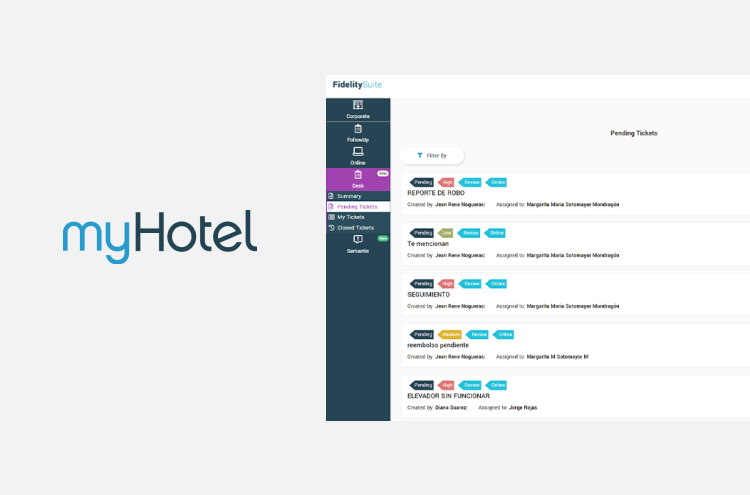
Deja una respuesta